2021 amazing apps | new apps | mobile apps | 5 latest apps 2021 Fluid simulation, Battery sounds, Click drop, Toon me and colorize
- Get link
- X
- Other Apps
 |
| 2021 amazing apps | new apps | mobile apps | 5 latest apps 2021 |
Hello guys, today, I have come with Five such mind-blowing Android applications. If you use one of them or only watch their functionality. Using or seeing them will automatically make you feel Waaooo. Here, I tell you that, Playstore and IOS links of these apps are given in below. From where you can install these and use them. Guys, Now we will know completely about these apps.
If you want to see this content as a video with English subtitles please click here.
FLUID SIMULATION The app which we explore first is FLUID SIMULATION that provides an awesome feel and gives us professional and fancy motion background wallpaper. Let's open it.....Boom.
 |
| FLUID SIMULATION |
While from here you can set its colors and by pressing this button, you can also set up its motion graphics on your wallpapers. Click Set to desktop. And enjoy these blow effects to your screen
IOS link: https://apps.apple.com/us/app/fluid-simulation/id1443124993
Battery Sounds
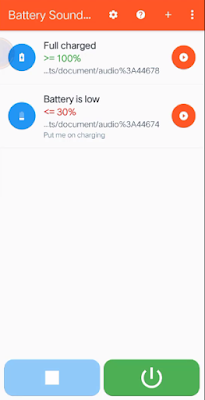 |
| Home |
Now let's move on to our second app side called Battery Sounds. Let's open it, dear viewers this is his home screen. And by clicking on the plus icon above, you get four different battery events. Those are, when the charger is connected, when the charger is disconnected, when the battery is full, and when the battery is low.
 |
| Set your own audio on the battery |
You can also put your own recorded art-type audio on all of them. Ringtone and tax to Speech can also be applied. So let me show you to set funny audio when the battery is full. To do this, click on the full battery option. Then type here what percentage of battery you want to activate your sound. Then you will have to click on File Explorer that will open your Gallery. I select an audio file from here. And click on the save button above. And as soon as the battery of your mobile is full, it will sound that you set. I set that, I am fully charged, Disconnect me. Ahaha.😅😂. Friends how was it, tell me in a comment.
Android link: https://play.google.com/store/apps/details?id=com.argonremote.batterynotifier
IOS link: Not available on IOS
Click drop
3rd app is Click drop that facilitates us in removing picture background quickly as you click and it removes in a second and it also uses to share that images over one click without Bluetooth or Zappa or any other sharing functions you must have to use it.
Let's move on to our next app called Clip Drop application details. Friends this is a very useful type of application that you just open your camera gets open. And if you click on any person or object with it then suddenly it will remove its background of that. As well as click on the 3 dot button above. And by clicking on this import button you can add any of your photos or images. You can also remove the background that is in your mobile phone. I pick up a picture of me and my friend Kashu.
Yes, viewers as you see on the screen. This app removed the background of my image in a few moments. The most amazing function of this app is that clicked object is given in one fell swoop with below drop button you will receive on your computer screen and in the desired location without Bluetooth or cable connection.
Android link: https://play.google.com/store/apps/details?id=app.arcopypaste
IOS link:https://apps.apple.com/us/app/clipdrop-ar-copy-paste/id1512594879
Colorize
4th app is Colorize that color any black and white picture in some moments. So use it for colorizing your parents, grandparents, or other relative's pictures in just seconds.
Yes, viewers are moving towards our next app details. With this app, you can colorize your black and white pictures. Let me show you one image colorize. To do this, click on the Choose From Gallery button above. This will open your gallery in front of you, Select the image you want. I like this image of Quaid-e-Azam I select it. This will start the process of clearing the image. And in a few moments, your image will be colored.

Before After
See how the image of Quaid-e-Azam has been beautifully colored in a few moments.
Now Let you colorize your or youngers image to show the beauty of this app and put that in the comment box.
Android link:https://play.google.com/store/apps/details?id=ml.colorize.app
IOS link:https://apps.apple.com/us/app/colorize-color-to-old-photos/id1464665765
Toonme
5th the last app is toon me that enables to make illustration or cartoon of your images in just one click, it provides many other facilities in the graphic design field. That is my favorite app called Toonme details. Let's open it and explore it. As it opens this screen will appear.

Toonme home
There are many types of effects available. Which will make your image cartoon-type or illustration type in a few moments. First of all, I will show you this effect by using which will bring any image alive as the video plays, you will see your image will behave like.
Android link: https://play.google.com/store/apps/details?id=com.vicman.toonmeapp
IOS link: https://apps.apple.com/us/app/toonme-cartoon-photo-editor/id1508120751
Subscribe to Ishtiyaq tube blog and youtube channel to get such technology videos and press the bell icon. Be sure to leave your opinion in the comments below. That's it, I wanted permission now.
See you in any other. Tack care.
- Get link
- X
- Other Apps








Comments
Post a Comment