Windows 11 features | Windows 11 release date | Windows 11 all new features | appearance, typing, security, windows store and gaming features
- Get link
- X
- Other Apps
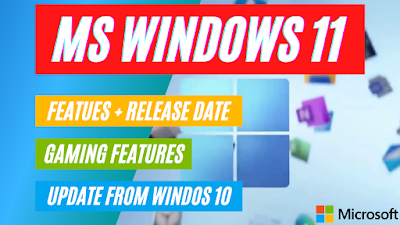 |
| Windows 11 all features and release date |
Hi viewers, I have arrived with the blast, That Microsoft is going to officially launch Windows XI in 2021 in November. In which many features were added in terms of creators, gamers, students, programmers and enterprise. Improved appearance and performance. You can also update Windows 10 to the features of Windows XI. You can use your windows 10 license here too. In addition to the Android apps that you install on your cell phone. You can now easily install them on your laptop or desktop. In addition, many more features have been added. Looking at them, it seems that this time. Windows OS has hit Mac OS very hard.
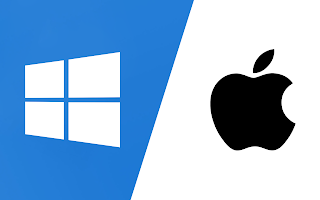 |
| MAC OS vs Windows OS |
Which are explained in this video, So you must watch this video till last. And if you like watching videos like this. You must subscribe to this channel as well. The bell icon must be pressed.
Let's talk first about the biggest change in Windows XI. That design looks and feel ie Appearance has changed a lot. Also at the bottom is the taskbar, its alignment is centered from the left.
 |
| Taskbar alignment is centered |
With this Snap Window Feature, you can play multiple applications differently on the same screen. To use it, you'll need to hover the mouse over the Maximize box. From which this screen will appear in front of you.
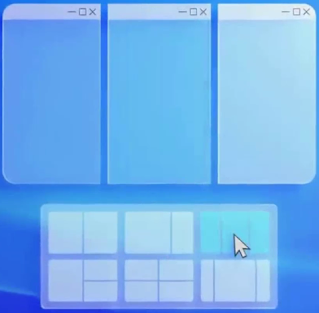 |
| Snap windows |
And from here, you can split the screen to your liking. Additionally, you can group multiple applications at once with the Snap Group feature, while watching tutorials. Like we have to implement the same work in another tool. So you can group them both together. From which you will be much easier to work with. Also, search futures has also been greatly enhanced and the Recommendations tab at the bottom of the search has also been greatly improved. That is, the present recommended future does not show that, What work have you performed in your previous history? Rather, it shows what you should do in the future in terms of time.
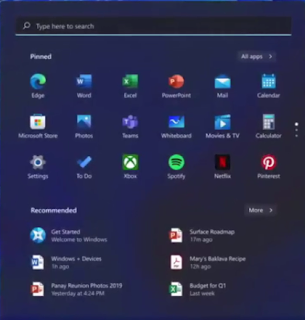 |
| Settings and recommendations feature |
Additionally, after logging in to your Microsoft account, you can enjoy the future of Windows 11 widgets. Which has been enhanced under the Advanced AI. Which will show you things of interest to you depending on your area. In addition, it has been greatly optimized in terms of touch screen devices
Before that, we used to see Metro UI. That is, there was a separate UI inside the tablet mode. And normal windows inside separate UI. Now, the same user interface runs in both places. Alternatively, you can use regular Windows applications here. And now you can also install Android Apps on your laptop or computer. And without a third-party app like Blue Stack.
At the same time, if we talk about it, there are a lot of online calling lectures going on these days. So in this Windows 11, the software for the Microsoft team has been by default.
 |
| Microsoft team |
So now you can do video calling or take lectures etc. You will be able to directly access the Microsoft team software.
Dear viewers now talk in terms of typing provided new features. The future of keyboard writing has also been optimized. Voice typing is also has been very enhanced. You could just write the text and now you can edit and delete it. Also, gifs and emojis have also been added and now you can also type through gestures.
Here, as you know, Pen Input Tool was also provided in previous Windows. So here's a look at the future of Hepatic Feedback for designers. Which will help designers a lot in styling and drawing
 |
| Hepatic Feedback |
 |
| Auto HDR |
if you have an HDR-compatible monitor. And if your game does not support HDR, So it will now automatically display the HDR. This means that your game will now automatically scale. And you will be able to enjoy your game in HDR. There is also a feature of direct storage, This will load your game directly from the SSD into the graphic card instead of in RAM.
So let's talk about the features of the Microsoft Store here PW mean progressive web apps, UWA means universal windows platform apps and win 32 apps, all of these you see here. That is, the Windows Store has been greatly enhanced meant by visualization and functionally enhanced. Instead of going to different websites and downloading, you will find a secure place where all your applications are available and you can install from there.
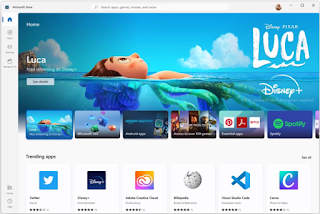 |
| Microsoft store |
This will greatly reduce the chances of getting viruses etc. And when it comes to security, Windows XI has been made much more secure than all previous Windows.
Friends, I hope you like these features. You must express your opinion in the comments below, like and share this video must. See you next, Tack care.
- Get link
- X
- Other Apps



Comments
Post a Comment